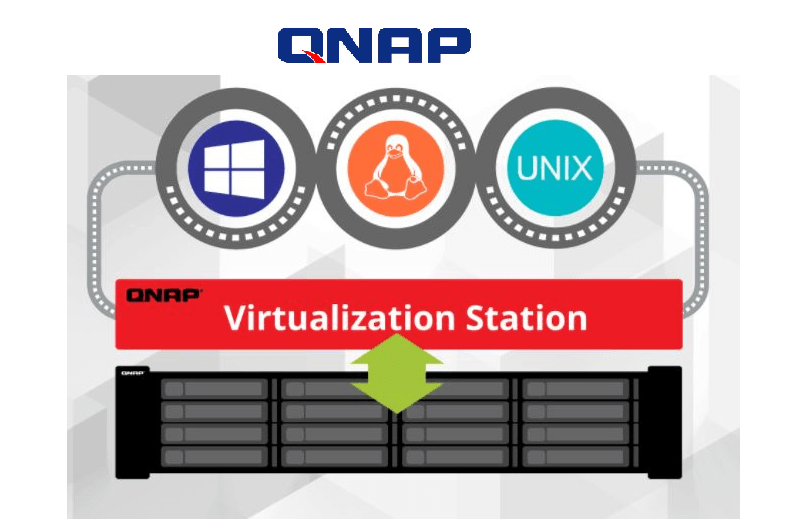What is Virtualization Station?
QNAP’s Virtualization Station is a full virtualization solution for x86-based QNAP NAS with virtualization extensions (Intel VT or AMD-V) that allows you to operate and manage multiple virtual machines (VM) on the same NAS.
Virtualization Station adds incredible versatility to your NAS. From using your NAS as a PC by connecting a keyboard, mouse, and HDMI display to creating private virtual networks between VMs, you can also use USB and GPU* pass-through to provide your VMs and NAS with greater functionality and performance. With built-in data protection features such as Snapshots, VMs can easily be protected against failure and data loss.
Access VMs from Anywhere
An HTML5-compatible web browser such as Google Chrome, Mozilla Firefox or Safari is all you need to remotely access* your VMs. In addition, a VNC connection can be used for each virtual machine.

more info: QNAP Virtualization Station